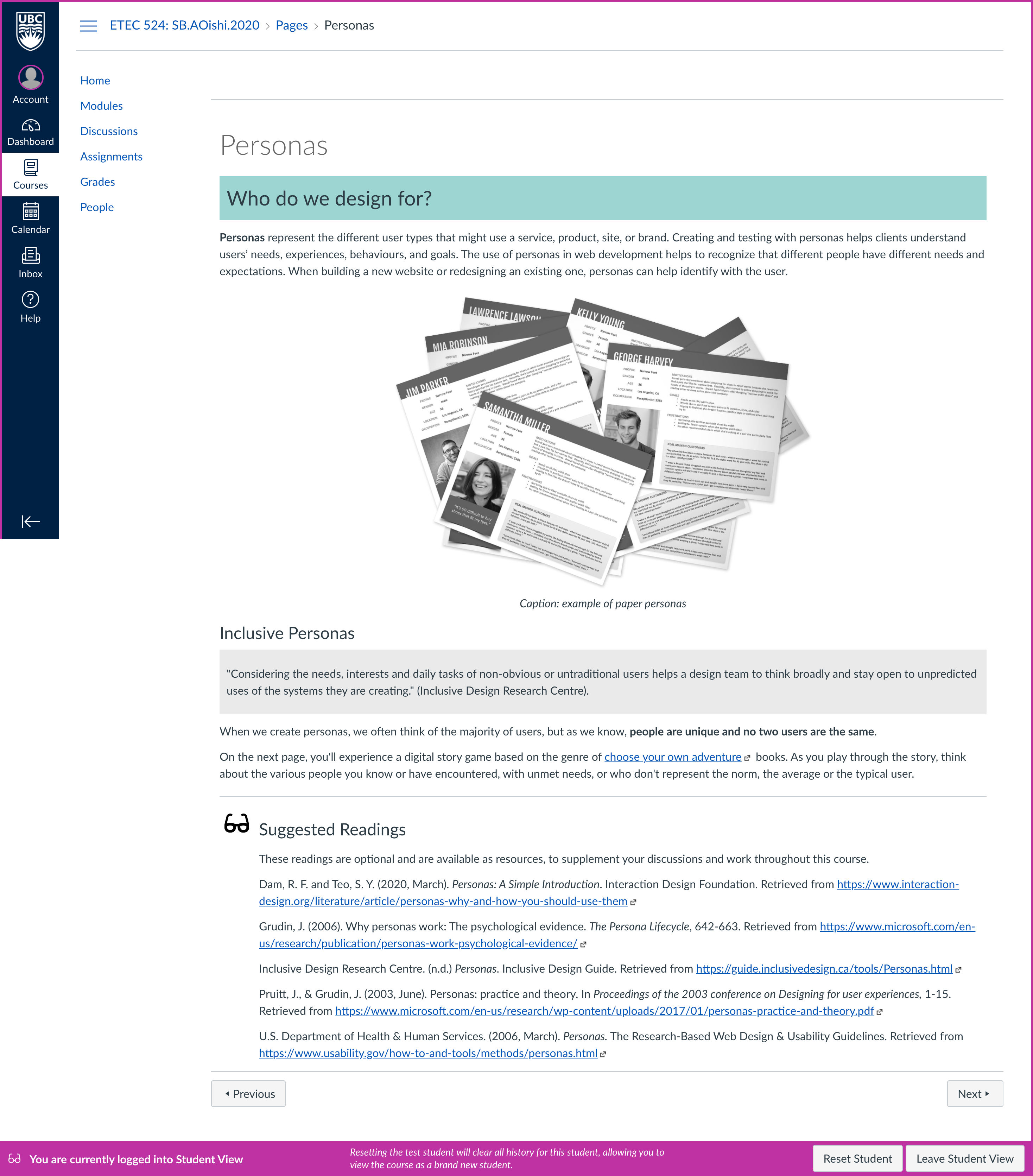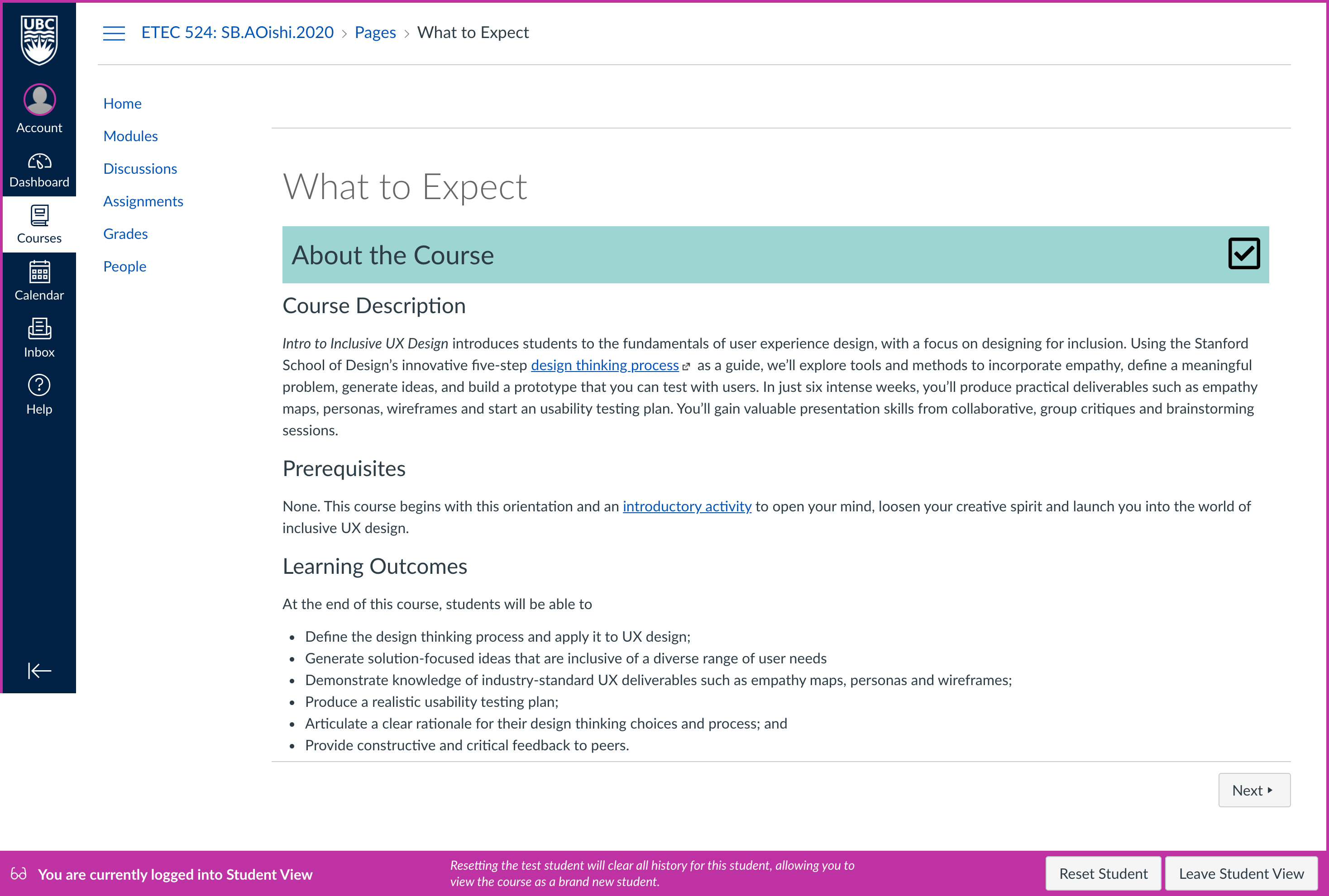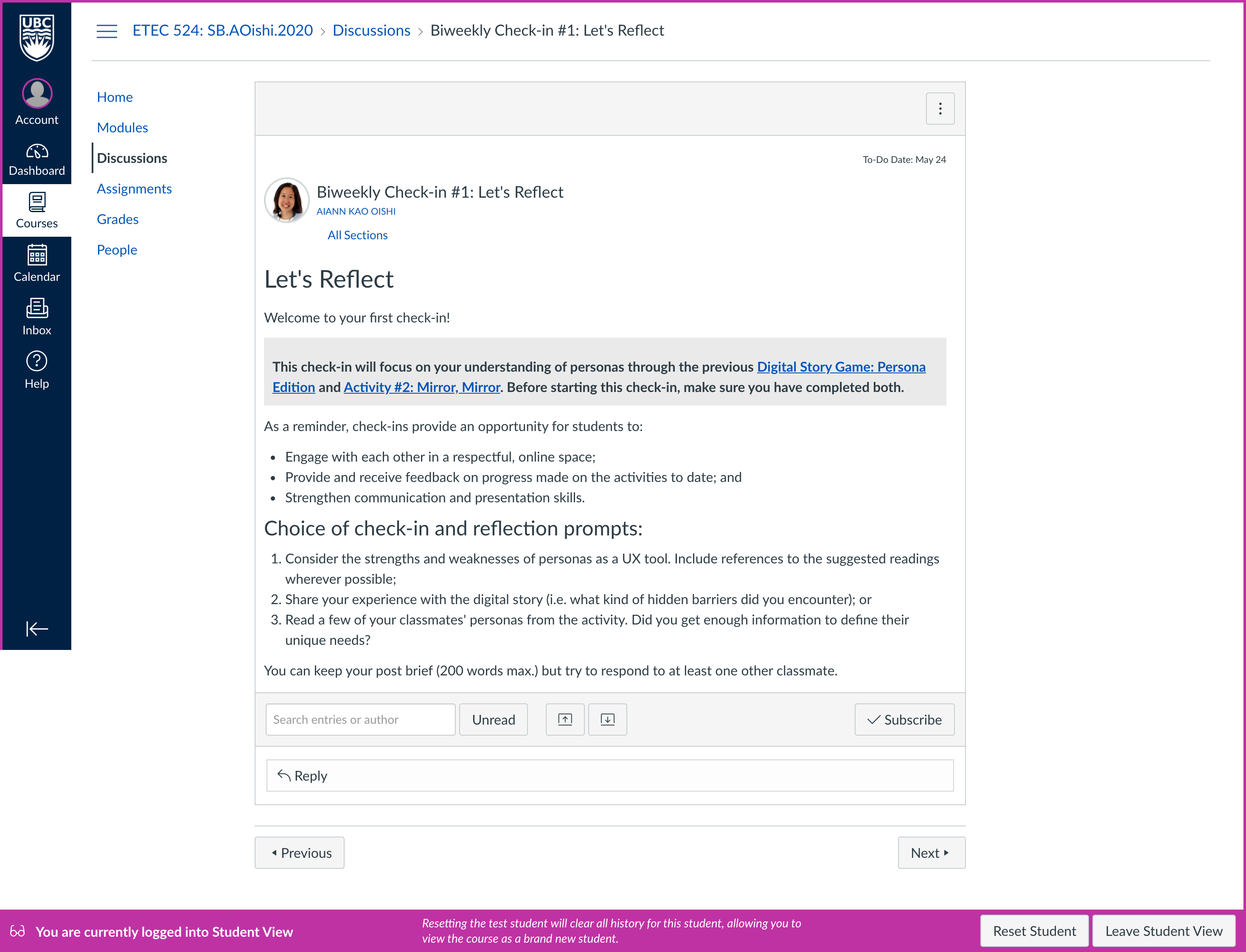Ideate
Generate ideas for solutions to the problem through collaboration and brainstorming.
CAnD3: Population Analytics in an Aging Society
Course Design in Canvas LMS
Goals#1 & 2: selecting and managing technology, reflective practice, self-awareness
Ideate: collaborative partnerships
Quick Info
Course: ETEC 580 – Self-Directed Studies
Supervisor: Dr. Leah P. Macfadyen
Technical: Canvas. (LMS), Articulate Rise (Modules)
Creative Production: Adobe Illustrator (Wireframes)
ETEC 580 is a self-directed studies course in the Master of Educational Technology program at UBC. The course provided an opportunity for me to participate in a hands-on field placement and apply instructional design pedagogy and skills learned so far. The ETEC 580 experience was in collaboration with John Cheng, a learning design specialist and fellow student.
The project goal was to support the CAnD3 project at McGill University and the consortium of 30+ institutional partners, including UBC in its development of an online training program for population scientists on aging, data and evidence-informed policy making.
Reflection
Ideate: Discovering and Designing Solutions
The ideate stage is the time for collaboration, to collectively generate a wide range of possible solutions. The ETEC 580 and CAnD3 project experience was an invaluable experience in building trust with academic stakeholders, managing expectations and problem solving.
After meeting with the CAnD3 liaison and reviewing the existing material, we identified the project scope as the design and development of two core pieces:
- Course structure within UBC’s Canvas learning management system (LMS)
- Research Replicability and Workflow Management module from the Canadian Research Data Centre Network (CRCDN)
At the completion of our involvement, our goals were:
- Set a foundation for the CAnD3 course, and unify the different materials (course calendar, student orientation, a/synchronous content) in a single learning space.
- Create a welcoming, orientation space for incoming students and build a facilitated, teaching presence
- Build a best practice, use-case module that would act as an example for others to be delivered throughout the year
We wanted to avoid a static knowledge hub that would depreciate over time. Knowing that not all students are familiar with online learning, we wanted the user experience to be navigable and clear.
Based on the goals set in discovery, we produced the following deliverables:
- User flows/site maps
User flows help determine the information architecture – the structure, hierarchy and presentation of information. Before going into design, visualizing the site map helped to explain our process and goals to our stakeholders. - Wireframes
Wireframes do not contain design elements, but act as a blueprint for the different layout configurations within an existing structure. As the Canvas LMS structure is strict, it was important to convey what was feasible. - Copy deck templates for content development and reviewThe template identifies the minimal content needed (outside of the materials already provided) to build out the Canvas pages. The document also makes editing and reviewing easier, reducing duplicate content and ensuring consistency.
- Course and module design
Articulate Rise 360 was used to quickly build a responsive module – the platform allows for collaborative work and feedback. We thought the single-scroll experience suited the narrative storytelling style of the CRCDN content.
Part of the handover or transition process will be to document our knowledge and making recommendations for future design. We have recommended ongoing testing and review, to ensure the course remains accessible and aligns with the CAnD3 learning outcomes. Ongoing training is also needed to ensure the foundational work continues to grow with the training program and learners’ needs.
Building an Unit of Learning: Intro to Inclusive UX Design
Course Design in Canvas LMS
Goal #1: understanding of adult learning theories, applying evidence-informed approaches
Ideate: idea generation and brainstorming
Quick Info
Course: ETEC 524: Learning Technologies: Selection, Design and Application
Influential Readings: Anderson, T. (2008a, 2008b), Benade (2017), Gee, J. P. (2005)
Technical: Canvas. (LMS), Twine
ETEC 524 provided an opportunity to experiment with a variety of platforms, and apply our understanding of selecting technologies based on their effective use in education to course design. The course includes a digital story game based on the genre of choose-your-own-adventure books to encourage learners to think about people who don’t represent the average or the typical user and may have unmet meets.
Intro to Inclusive UX Design was created to fill the growing need for user experience (UX) design education, that focuses on designing accessible digital products for a wide range of human diversity. While the course is aimed at website designers and developers, the UX process can be applied to professionals in other contexts.
Click on the images below to view larger.


Try the Digital Story Game: Persona Edition.
Reflection
Ideate: Interactions, Assessments and Safe Spaces
Brainstorming solutions is a key part of the ideate stage, As the course instructor and designer, I experimented with a wide variety of learner interactions, assessment strategies and tool to facilitate participation and engagement.
Designing a flexible learning environment for the 21st century student, means using practices that encourage the development of self-directed, collaborative and critical thinking skills (Benade, 2017). Practices include taking advantage of assessment strategies “that are project and workplace-based” (Anderson, 2008b, p. 50) and by adopting a less dominant role to facilitate “greater learner commitment and participation” (p. 59).
Student-Teacher Interaction: Introductory Activity
Design thinking, especially in the empathy phase involves letting go of assumptions, biases and personal beliefs to understand an user’s unique needs (Stanford University, 2018). In UX design, asking How Might We (HMW) questions encourages designers to adopt an open, beginner’s mindset. HMW involves a design challenge (i.e. the problem) and a point-of-view statement (from a sample user) to generate a series of questions that may lead to solutions in later phases.
While typically done face-to-face, HMW was adapted as an online introductory activity using the discussion forums, to be an “icebreaker” to design thinking. Although running as an asynchronous course, students starting orientation will likely be new and not know each other’s communication styles. I chose to rely on a student-teacher interaction to reduce discomfort and initially lead the discussion. My intent would be that students start to become more comfortable with reflective, design thinking and communicating with each other from this introductory activity.
Student-Student Interaction: Biweekly Check-ins
Design critiques are a core part of UX design; they foster trust, cooperation and collaboration among team members and keep stakeholders up-to-date on progress (Gibbons, 2016). The biweekly check-ins scheduled throughout the course, provide opportunities for students to engage with each other, provide and receive critical feedback and develop interpersonal skills that are valuable in the workplace.
Student-Content Interaction: Non-linear Narratives and Digital Stories
Digital stories have been shown to “enhance current lessons within a larger unit, as a way to facilitate discussion about the topics presented” (Robin, 2006). Within digital stories, there are a number of interactive narratives for the learner to choose from. In a linear narrative, the learner’s progress is straightforward, whereas in a non-linear narrative, the learner can make multiple decisions that affect the progress through the story (Tawfik, Schmidt & Msilu, 2018). Non-linear narratives also support problem-solving by allowing learners to interpret situation(s), and use reasoning and decision-making skills based on the information presented (2018, p. 25).
The module that I was building focused on personas, a user experience (UX) deliverable, that helps designers identify with the user, and recognize that different people have different needs and expectations. Inclusive personas, in particular ensure that users with unmet needs or those who do not meet the standard norm are not excluded from this process. I thought the non-linear narrative would best demonstrate the exploratory, open nature of personas and its use as a UX problem-solving tool. I followed the choose your own adventure genre, a common non-linear narrative found in story games. I experimented with Twine, a free, open-source software that lets people create interactive, non-linear stories as published HTML-based web pages.
Assessments: Project-and Workplace-Based
- Formative: Throughout the course, students are formatively assessed, producing tangible deliverables associated with stages of the UX design process. Deliverables such as empathy maps, personas and wireframes are all common client deliverables that an UX designer produces (Komninos, 2020). Using Padlet, an online collaborative whiteboard, students have the opportunity to participate in a group brainstorming discussion. While not graded, the student participation will be assessed by level of engagement and diversity of ideas generated.
- Summative: The final assignment was designed to be a summative assessment; students produce a draft plan for testing the usability of their deliverables that were created throughout the course. From the beginning, students have had opportunities to gain transferable skills such as presenting information, organizing content and writing a clear rationale. These skills will be assessed when reviewing the plan’s presentation and quality of work. The goal is that students will leave the course with learning outcomes (i.e. communication and interpersonal skills, idea generation) that they can transfer to other contexts.
Safe Spaces: Orientation
Anderson (2008a) describes the need to develop a “develop a sense of trust and safety within the electronic community” (p. 350), as a critical first step when facilitating discourse. The course makes use of online discussion forums so it was important to create a safe space early on.
Borrowing from game-based learning principles that have proved successful, I recreated the course syllabus as an orientation module in Canvas. In video games, “fish tanks” are scaled-down versions of the game, often playable as tutorials at the beginning (Gee, 2005). When adapted for learning, they allow players to master a few key elements and encourage a positive start to the full system (p. 8). The orientation is designed to be light-hearted, with titles referencing travel (i.e. “Pack your bags” instead of course materials or “Itinerary” for course schedule) and require minimal effort to complete. While the syllabus is available as an electronic PDF file, orientation allows students to have a sense of accomplishment and gain confidence before even starting the course modules.
Next Stage: Prototype
Build representations of your ideas that you can test and play with, to get feedback.